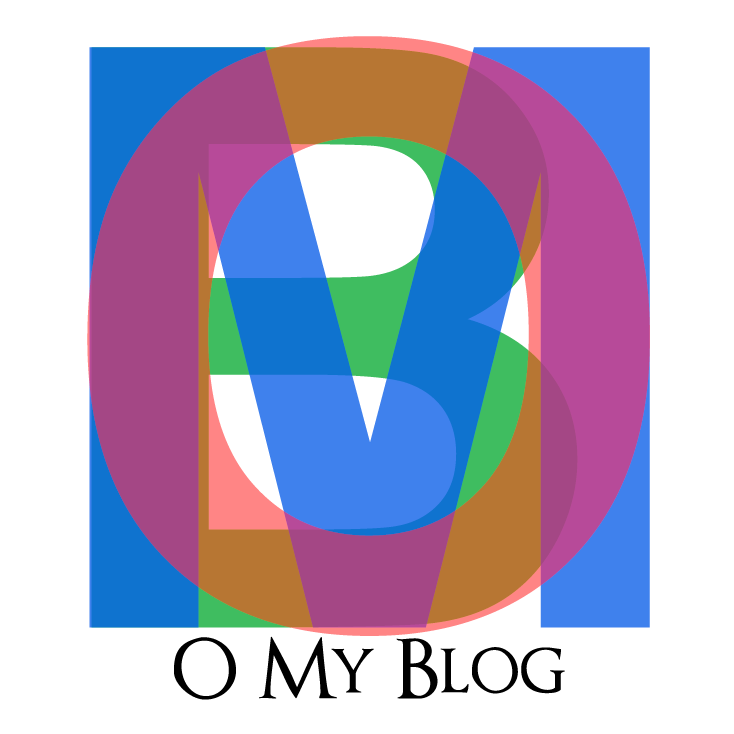Top 9 lesser-known Worpdress webbuilders for 2024
While popular page builders like Elementor and Divi dominate the WordPress landscape, numerous lesser-known visual builders offer unique features and capabilities. These underdogs cater to specific needs and preferences, often providing innovative solutions or specialized functionality. In this list, we’ll explore ten such builders that deserve more attention. These tools may not have the massive user base of their more famous counterparts, but they bring fresh perspectives and valuable features to the table. Whether you’re looking for lightweight alternatives, developer-friendly options, or builders with unique approaches to site design, these underdogs might just be the perfect fit for your next project.
1. Zion Builder
Zion Builder is a powerful and user-friendly page builder plugin for WordPress, designed to simplify the website creation process. Developed by the team behind the popular Kallyas theme, Zion Builder offers a fast, lightweight, and intuitive drag-and-drop interface for crafting custom layouts and designs without coding knowledge.
Key features include a wide range of pre-designed elements, responsive editing, and a flexible column system. The builder is known for its performance optimization, loading only necessary resources to ensure speedy page loads. Zion Builder offers both free and pro versions, with the latter providing advanced features like dynamic content, theme building capabilities, and WooCommerce integration.
The plugin stands out for its modern interface, extensive customization options, and developer-friendly approach. It supports custom CSS and JavaScript, allowing for fine-tuning of designs. With regular updates and a growing community, Zion Builder is positioning itself as a strong contender in the WordPress page builder market, suitable for both beginners and experienced web designers.
Pros:
- Fast and lightweight
- Developer-friendly with custom PHP modules
- Regular updates and active development
- Free version available
Cons:
- Smaller community compared to major builders
- Limited pre-built templates
- Learning curve for advanced features
Pricing:
- Free version available
- Pro version starts at $49/year for a single site
Website: https://zionbuilder.io/
2. Breakdance
Breakdance is a modern and powerful visual website builder for WordPress, created by the team behind the popular Oxygen Builder. Launched in 2022, Breakdance aims to combine the flexibility and power of advanced builders with an intuitive, user-friendly interface suitable for both beginners and professionals.
Key features include a fast, responsive drag-and-drop editor, pre-built elements and templates, and advanced design controls. Breakdance stands out for its performance optimization, generating clean code that doesn’t rely on shortcodes. The builder offers full site editing capabilities, including headers, footers, and dynamic content.
Breakdance provides robust WooCommerce integration, global styles and colors, and a unique Symbols feature for reusable design elements. It also includes built-in effects and animations, eliminating the need for additional plugins. With its focus on speed, flexibility, and ease of use, Breakdance is quickly gaining popularity among WordPress users looking for a comprehensive design solution that doesn’t compromise on performance or design freedom.
Pros:
- User-friendly interface
- Powerful features for advanced users
- Good performance
- Regular updates
Cons:
- Relatively new, so fewer third-party add-ons
- Higher price point compared to some competitors
- Limited pre-built templates
Pricing:
- Starter: $149/year for 1 site
- Freelancer: $199/year for unlimited sites
- Agency: $299/year for unlimited sites + white labeling
Website: https://breakdance.com/
3. Beaver Builder
Beaver Builder is a popular WordPress page builder known for its simplicity, clean code output, and performance-friendly approach. As a frontend drag-and-drop editor, it offers a visual, intuitive interface that works seamlessly with most WordPress themes. Beaver Builder stands out for its stability and efficiency, making it an excellent choice for designers who prioritize a streamlined workflow without sacrificing functionality.
The builder’s strength lies in its balance between ease of use and powerful features. It offers a range of modules and pre-built templates while maintaining a lightweight footprint. This performance-oriented approach ensures that websites built with Beaver Builder load quickly and efficiently.
Particularly appreciated by developers and agencies, Beaver Builder’s clean code and developer-friendly features make it ideal for creating client sites that are easy to maintain and hand off. Its modular structure allows for easy customization and extension, catering to both simple and complex website designs.
With regular updates, responsive customer support, and a growing community, Beaver Builder continues to be a reliable choice in the competitive WordPress page builder market.
Pros:
- Clean, intuitive interface
- Lightweight and performance-friendly
- Works well with most WordPress themes
- Stable and reliable
- White-labeling option for agencies
Cons:
- Limited design options compared to some competitors
- Fewer templates than other builders
- Premium version required for most features
Pricing:
- Standard: $99/year
- Pro: $199/year
- Agency: $399/year
Website: https://www.wpbeaverbuilder.com
4. Live Composer
Live Composer is a free, open-source page builder plugin for WordPress that offers a front-end, drag-and-drop interface for creating custom layouts and designs. It allows users to build and edit pages directly on the live site, providing immediate visual feedback.
Key features include: 30+ content modules with extensive styling options, Real-time, WYSIWYG editing, Mobile-responsive design capabilities, Free and premium extensions for added functionality, Compatibility with Gutenberg and third-party plugins, SEO-friendly code output
Live Composer is known for its user-friendly interface, making it accessible for beginners while offering enough flexibility for more experienced users. It’s particularly popular among marketers for quickly building and testing landing pages. The plugin also supports theme development, allowing developers to create customizable WordPress themes for marketplaces or clients.
While it may not have as many advanced features as some premium builders, Live Composer’s simplicity, performance focus, and open-source nature make it an attractive option for many WordPress users.
Pros:
- Completely free and open-source
- Lightweight and fast
- Simple, intuitive interface
- Developer-friendly
Cons:
- Limited advanced features compared to premium builders
- Smaller community and fewer extensions
- Less frequent updates
Pricing:
- Free
Website: https://livecomposerplugin.com/
5. Themify Builder
Themify Builder is a versatile drag-and-drop page builder plugin for WordPress, known for its integration with Themify themes but also compatible with other WordPress themes. It offers both frontend and backend editing options, allowing users to create custom layouts visually.
Key features include: Responsive design capabilities, Pre-designed layout templates, Custom styling options (fonts, colors, backgrounds), Animation effects, Reusable layout parts, Import/export functionality, WooCommerce integration.
Themify Builder is praised for its affordability and extensive customization options. It includes a variety of modules like text, image, video, and sliders. The builder also supports custom CSS and is developer-friendly.
While powerful, some users report a steeper learning curve compared to other builders. Updates have occasionally caused compatibility issues. Support response times can vary, with some users reporting delays.
Overall, Themify Builder offers a cost-effective solution for creating custom WordPress layouts, particularly appealing to those comfortable with more technical aspects of web design.
Pros:
- Integrated with Themify themes for enhanced functionality
- Good selection of pre-built layouts
- Responsive editing
- Lifetime updates option
Cons:
- Can be overwhelming with too many options
- Performance can be affected if overused
- Less intuitive than some competitors
Pricing:
- Included free with Themify themes
- Standalone plugin: $39 for single site, $69 for unlimited sites
Website: https://themify.me/builder
6. MotoPress Content Editor
MotoPress Content Editor is a drag-and-drop page builder plugin for WordPress designed to simplify and enhance content creation. It offers a visual, front-end editing experience that allows users to create custom layouts without coding knowledge.
Key features include: Intuitive drag-and-drop interface, Responsive design capabilities, Pre-designed layouts and templates, Wide range of content modules (text, images, buttons, forms, etc.), Inline text editing, Compatibility with most WordPress themes, WooCommerce integration, Custom CSS options.
MotoPress Content Editor is known for its user-friendly interface and clean code output. It’s suitable for both beginners and experienced users, offering a balance between simplicity and advanced functionality. The plugin can replace the default WordPress editor, providing a more visual approach to content creation.
While it may not have as extensive a feature set as some premium builders, MotoPress Content Editor offers a cost-effective solution for creating custom WordPress layouts and pages.
Pros:
- Easy to use for beginners
- Good compatibility with WordPress themes
- Includes a library of pre-designed elements
- Affordable pricing
Cons:
- Less powerful than some premium competitors
- Limited advanced customization options
- Smaller user community
Pricing:
- Personal: $39/year for 1 site
- Business: $69/year for 5 sites
- Developer: $139/year for unlimited sites
7. Forge Page Builder
Forge Page Builder is a front-end WordPress page builder plugin designed to simplify website creation. It offers a drag-and-drop interface that allows users to create and edit content directly on the front-end of their website, seeing changes in real-time. Forge is designed to work with any WordPress theme, making it a versatile option for users.
Key features include: True front-end editing, Responsive design capabilities, Compatibility with most WordPress themes, No shortcode lock-in, Action history for reverting changes, Import and export functionality.
Forge offers both free and premium versions. The premium version includes additional features like templates, pre-made layouts, and advanced elements such as sliders and galleries. While Forge aims to be user-friendly and efficient, it may have a learning curve for some users and might not offer as extensive a feature set as some more established page builders.
Pros:
- Lightweight and fast
- Simple, intuitive interface
- Good compatibility with WordPress themes
- Affordable pricing
Cons:
- Limited advanced features compared to premium builders
- Smaller user community
- Fewer pre-built templates
Pricing:
- Personal: $39/year for 1 site
- Plus: $69/year for 5 sites
- Professional: $99/year for unlimited sites
Website: https://forgepagebuilder.com/
8. Nimble Page Builder
Nimble Page Builder is a free, lightweight, and user-friendly page builder plugin for WordPress. It utilizes the WordPress live customizer for real-time design, allowing users to create custom layouts and content sections on any part of their website.
Key features include: Drag-and-drop interface for easy content creation, Variety of content modules (text editor, images, post grids, contact forms, etc.), Pre-designed sections and templates, Compatibility with all WordPress themes, Mobile-first design approach, Performance optimization for fast loading times, SEO-friendly and accessibility-compliant output.
Nimble Builder stands out for its simplicity and speed, making it ideal for quickly creating landing pages or entire websites. It allows users to insert custom sections into existing pages or build from scratch, including custom headers and footers.
While it may not have as many advanced features as some premium builders, Nimble Builder’s focus on performance and ease of use makes it a popular choice for many WordPress users.
Website: https://wordpress.org/plugins/nimble-builder/
Pros:
- Free and open-source
- Lightweight and fast
- Works alongside your theme
- Regular updates
Cons:
- Limited advanced features
- Smaller user community
- Fewer pre-built templates
Pricing:
- Free
9. Beaver Themer
Beaver Themer is a powerful add-on for the Beaver Builder plugin, designed to extend WordPress theme customization capabilities. It allows users to create and apply custom layouts to various parts of their website, including headers, footers, single post templates, and archive pages.
Key features include: Drag-and-drop interface for creating theme layouts, Conditional logic for displaying content, Integration with WooCommerce for custom product pages, Dynamic content capabilities, Field connections to display site-wide data.
Beaver Themer works seamlessly with the Beaver Builder page builder, providing a comprehensive solution for full site editing. It’s particularly useful for creating consistent designs across different post types and archives.
Priced at $147 for unlimited sites, Beaver Themer requires the premium version of Beaver Builder to function. While it offers extensive customization options, it may have a learning curve for beginners. The plugin is highly regarded for its flexibility and developer-friendly approach, making it popular among agencies and freelancers building client sites.
Pros:
- Powerful theme building capabilities
- Integrates seamlessly with Beaver Builder
- Good for creating dynamic content
- Developer-friendly
Cons:
- Requires Beaver Builder to function
- Steeper learning curve
- More expensive than some alternatives
Pricing:
- $147/year (requires Beaver Builder, sold separately)
Conclusion
These underdog visual builders offer a diverse range of features and approaches, catering to different needs and preferences. From lightweight options like Live Composer and Nimble to more advanced tools like Oxygen Builder and Breakdance, there’s something for every level of user. While they may not have the massive user bases of the top-tier builders, these tools can provide excellent solutions for specific project requirements or personal preferences. As always, it’s important to consider your specific needs, skill level, and budget when choosing a visual builder for your WordPress site.